How do I reset my Kenmore vacuum is a common question many users ask when their machine suddenly stops working, loses suction, or shuts off unexpectedly. Kenmore vacuums are built with safety features like a reset button that helps protect the motor from overheating or damage.
If your vacuum isn’t turning on or seems to be struggling, resetting it can often solve the issue without the need for professional repair. In this guide, we’ll walk through why the reset button exists, what problems it helps fix,
And the simple steps you can take to get your Kenmore vacuum running smoothly again. Understanding how this function works not only saves time and money but also extends the life of your appliance.

Why Does a Kenmore Vacuum Need Resetting?
A Kenmore vacuum is built with smart protection features to keep the motor safe. One of the most important is the thermal overload protection, which automatically shuts the vacuum down if it overheats. This feature prevents permanent motor damage when the airflow is blocked or when the unit works harder than it should.
In many cases, a reset is needed because of clogged airflow. Dust, hair, or debris trapped in the hose or brush roll restricts suction, forcing the vacuum to strain. When this happens, the internal system reacts by cutting power, which is why users often need to press the reset button on a Kenmore vacuum to get it working again.
Another reason your Kenmore might stop suddenly is motor protection. If the belt slips, the brush roll jams, or the filter is clogged, the motor faces extra stress. To avoid burnout, the safety switch trips, signaling that a reset is required before use.
Common signs your vacuum needs a reset include sudden power loss, a unit that won’t start even when plugged in, or a brush roll that refuses to spin.
These issues don’t always mean the machine is broken. Often, it’s simply a sign that the Kenmore vacuum needs resetting to restore normal function.
By understanding these built-in safety features, you’ll see that resetting is not just a fix but a way to keep your vacuum safe and extend its lifespan.
Finding the reset button on a Kenmore vacuum depends on the type of model you own. Kenmore designs their machines with built-in protection, but each style has the button in a slightly different location.
Step-by-Step Guide: How Do I Reset My Kenmore Vacuum?
When your vacuum suddenly shuts off, it’s easy to feel frustrated. The good news is that most of the time, the solution is simple.
Knowing exactly how do I reset my Kenmore vacuum can save you time, money, and stress. Let’s break it down into clear steps so you can bring your vacuum back to life quickly and safely.

Step 1: Turn Off and Unplug the Vacuum
The very first thing you should do is power down the vacuum completely. Switch the unit off and remove the plug from the wall socket.
This step protects both you and your vacuum. A Kenmore vacuum carries enough electrical current that working on it while it’s plugged in could be unsafe.
Unplugging also gives the system a chance to “reset” naturally before you press the reset button on Kenmore vacuum models.
Step 2: Inspect for Blockages, Full Bag, or a Tangled Brush
Most resets are triggered by something simple like restricted airflow. Before pressing anything, take a few minutes to inspect your vacuum carefully.
- Check the bag or dust bin: A full bag or canister forces the vacuum to work harder, causing overheating.
- Look at the filter: If the filter is clogged with dust, replace or clean it as recommended.
- Inspect the hose: Shine a flashlight through it if needed. Even a small clog can cut suction.
- Examine the brush roll: Hair and threads often wrap around it, stopping it from spinning.
Clearing these blockages often solves the problem without further action. Many people ask why won’t my Kenmore vacuum turn on when in fact, a blocked hose or bag is the reason the motor overheated.

Step 3: Locate the Reset Button
Now it’s time to find the actual reset button on your Kenmore vacuum. Its position varies depending on the type of model:
- Upright vacuums usually have the button near the brush roll or on the back housing close to the motor.
- Canister vacuums often hide the button under the main body cover, near the motor compartment.
- Central vacuums have the reset switch on the main power unit, often on the side or back panel.
Take your time to look carefully. The button is usually small, round, and colored red or black. Knowing where it is makes answering how do I reset my Kenmore vacuum much easier.
Step 4: Press Firmly to Reset the System
Once located, press the reset button with steady pressure. You should feel or hear a small click. That click means the overload protection has been disengaged and the motor circuit is ready to restart.
Avoid pressing the button repeatedly. One firm push is all that’s needed. If your vacuum does not respond after this, it may mean there is still a clog or a more serious issue with the motor. so you must take of your best vacuum cleaner brands for these types of issue,
This simple step is often enough to restore normal function. For many homeowners, pressing this button is the exact solution they’re looking for when they wonder, how do I reset my Kenmore vacuum at home?
Step 5: Allow the Motor to Cool Before Restarting
Even after pressing reset, patience is important. If your vacuum overheated, it needs time to cool down fully before it can safely restart.
Give the unit 20 to 30 minutes to rest. This cooling period protects the motor from long-term damage and ensures the safety system won’t trip again immediately.
Plug the vacuum back in only after it has cooled. If it starts running smoothly, you’ll know the reset was successful.
Following these five steps ensures you reset your Kenmore vacuum correctly every time. From unplugging and checking for clogs to pressing the reset button and waiting for cooldown, this process keeps your vacuum running longer and prevents unnecessary repairs.
By practicing this method, you’ll not only know how to reset a Kenmore vacuum but also how to troubleshoot the most common problems that cause sudden shutdowns.

Troubleshooting Common Problems After Reset
Sometimes pressing the reset button on a Kenmore vacuum doesn’t solve everything. Even after following the steps, a few problems may remain.
Here are the most common issues and how to fix them so you don’t have to ask again, why is my Kenmore vacuum not turning on after reset?
Vacuum Won’t Turn On After Reset
If your Kenmore vacuum won’t turn on after pressing the reset button, start by checking the power supply. Plug another device into the same outlet to make sure it’s working.
Next, inspect the cord for cuts or loose connections. A damaged cord can stop the vacuum from receiving power, even when reset correctly.
If both the outlet and cord are fine, the issue may lie with the motor itself. In this case, resetting alone won’t work, and professional repair may be needed.
Brush Roll Not Spinning
A common complaint after reset is that the vacuum powers on but the brush roll won’t spin. This usually happens when hair, thread, or fabric gets tangled around the roller.
Turn off the vacuum, remove the debris, and check the belt that drives the brush. If the belt is loose, stretched, or broken, replacing it is the only way to restore full function.

Motor Keeps Overheating
If the motor overheats again shortly after reset, it means there’s still restricted airflow. This could be from a clogged filter, full bag, or hidden blockage inside the hose.
Perform a full cleaning, wash or replace filters, and make sure air can move freely. These steps are the best Kenmore vacuum overheating fix before considering costly repairs.
Suction Is Weak Even After Reset
Weak suction after reset usually points to dirt buildup in the hose or a worn-out filter. Even a small blockage can make your vacuum feel powerless.
Check every part of the vacuum, including the attachments, for hidden clogs. If the filters are old, replacing them will restore airflow and bring back strong suction.
Resetting is the first step, but knowing how to troubleshoot afterward keeps your machine in top shape. By recognizing these signs, you’ll solve common Kenmore vacuum reset problems and keep your vacuum running smoothly for years.
Preventing Future Resets: Maintenance Tips
Resetting your vacuum is helpful, but preventing the issue in the first place saves time and effort. With a few simple habits, you can avoid pressing the reset button on a Kenmore vacuum too often.
Here are maintenance tips that keep your vacuum working smoothly and reduce the chances of overheating or shutdowns.
Emptying Bag or Canister Regularly
A full dust bag or canister is one of the main reasons a vacuum overheats. When airflow is restricted, the motor has to work harder.
Make it a habit to empty the bag or bin before it reaches maximum capacity. This simple step can keep your vacuum running without constant resets.
Cleaning Filters
Filters play a big role in airflow and suction. If they’re dirty or clogged, your vacuum can quickly overheat and shut down.
Wash reusable filters as recommended and replace disposable ones on time. Clean filters not only improve suction but also prevent frequent Kenmore vacuum troubleshooting.
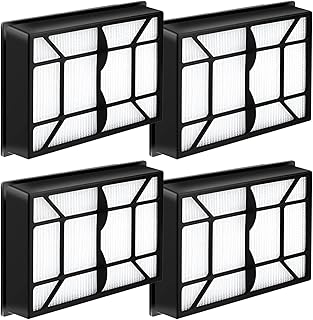
Checking Hoses for Clogs
Even small clogs inside the hose can trigger the motor protection system. A quick inspection now and then can save you from wondering how do I reset my Kenmore vacuum again and again.
Remove the hose, hold it up to the light, and check for debris. Clearing blockages keeps air moving freely.
Keeping Brush Roll Clean
The brush roll easily collects hair, strings, and carpet fibers. When it gets tangled, the vacuum may trip its safety shutoff.
Regularly cutting away debris from the brush roll prevents strain on the motor and avoids the need for a Kenmore vacuum motor reset.
Proper Storage and Cooling Time
After heavy use, always allow your vacuum to cool before storing it. Placing it in a well-ventilated area helps maintain the motor’s health.
Storing the vacuum upright and avoiding tight bends in the hose also reduces wear and tear. These small habits extend its life and minimize future resets.
By following these simple care steps, you’ll spend less time troubleshooting and more time enjoying a reliable, powerful vacuum. Preventive maintenance is the easiest way to avoid asking again, how do I reset my Kenmore vacuum.
When Resetting Isn’t Enough: Do You Need Repairs?
Sometimes pressing the reset button on a Kenmore vacuum isn’t enough to bring it back to life. If the same issues keep returning, it might be a sign that deeper repairs are needed.
Paying attention to the following warning signs can help you decide when to move beyond a simple reset.
Signs of a Failing Motor
If your vacuum shuts off repeatedly, makes unusual grinding noises, or produces a burning smell, the motor could be wearing out.
At this stage, asking how do I reset my Kenmore vacuum won’t solve the problem. A weak or failing motor needs professional diagnosis and likely replacement.

When to Replace the Belt or Brush Roll
If the brush roll isn’t spinning, the issue may not always be electrical. A worn or broken belt is a common cause.
Replacing the belt or cleaning a jammed brush roll can restore performance. Regular checks prevent strain on the motor and reduce Kenmore vacuum troubleshooting.
When Professional Servicing Is Required
If your vacuum continues to overheat even after cleaning filters, hoses, and brush rolls, professional help may be necessary.
A technician can test wiring, switches, and the motor more accurately. Sometimes investing in repairs extends the life of your vacuum far beyond relying on constant resets.
A reset is a quick fix, but when problems persist, it’s best to think of repairs as the smarter long-term solution.
Conclusion
Resetting your Kenmore vacuum is usually a quick and simple process. With the right steps, proper maintenance, and a focus on safety, you can keep your vacuum running smoothly without frequent interruptions.
If you’ve been asking yourself how do I reset my Kenmore vacuum, remember that most issues are easy to solve with a reset, but ongoing problems may require repairs or professional servicing. Taking care of your machine today will ensure it continues to serve you for years to come.
FAQs
1. Where is the reset button on a Kenmore vacuum?
The reset button is usually found near the motor housing or on the powerhead. In upright and canister models, it’s often a small red or black button you can press to restart the machine.
2. Why does my Kenmore vacuum keep overheating?
Overheating often happens due to clogged filters, a full dust bag, or blocked hoses. Cleaning these parts regularly is the best Kenmore vacuum overheating fix and helps reduce the need for constant resets.
3. What should I do if my Kenmore vacuum won’t turn on after reset?
If your Kenmore vacuum is not turning on after reset, check the power cord, outlet, and belt before trying again. If it still doesn’t start, the motor or switch may need servicing.
